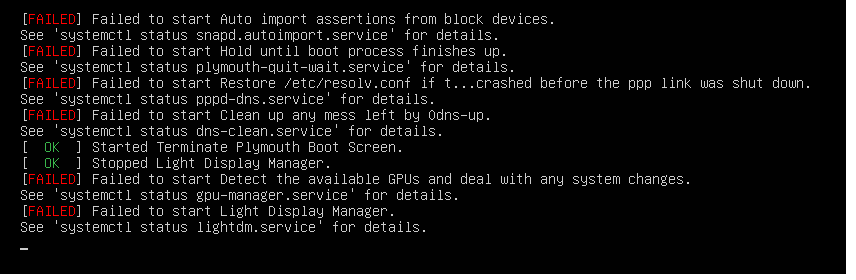I’m extremely upset that ROS has rendered Ubuntu 16.04 completely unbootable after installing ROS libraries. I’ve lost all my work… did you guys even test this? All you have to do is download fresh 16.04 and install lunar desktop and it clearly breaks the OS upon reboot. Ubuntu throws a ton of errors while booting and is non-recoverable. It’s reproducible in 5 minutes. This is the 4th time in 2 months ROS has destroyed my desktop just by installing the ROS environment. Please test your software before you waste people’s time.
Literally the first sentence from the lunar page (lunar - ROS Wiki):
“ROS Lunar Loggerhead is primarily targeted at the Ubuntu 17.04 (Zesty)”
and a bit later,
“It will also support Ubuntu 16.10 Yakkety, Ubuntu LTS 16.04 Xenial and Debian Stretch.”
“IT WILL”, in other words, not right now.
Please read some documentation before running commands blindly.
Just tested ROS kinetic and the same thing. Literally just reproduced the problem with fresh 16.04. It must be because I’m behind a corporate proxy? The only thing I did is install fresh 16.04 and then followed the steps here http://wiki.ros.org/kinetic/Installation/Ubuntu
After running sudo apt-get install ros-kinetic-desktop-full I reboot and this is what happens… destroyed OS

I’m sorry to hear that are experiencing these problems.
It’s going to be only anecdotal, but I’ve been using your exact combination of versions for some time now and have not experienced the issue you are reporting. That doesn’t mean that you are not, or that there is not an issue, but I just wanted to mention that it can work.
Also know that typical ROS installations in my experience do not include anything that touches system(d) configuration in the way that seems to have happened for you, so this is definitely not normal.
And I just wanted to mention that even if your system won’t boot, all your files should still be there.
Booting from a LiveUSB stick should allow you to recover all your files - you could potentially even copy your entire home directory.
@jbreija I’m sorry you’re experiencing such problems.
As mentioned by @gavanderhoorn, hopefully you can recover your files via any recovery tool
I just tried this in a new virtual machine following your description and cannot reproduce the issue. Could you provide a series of step that allow to reproduce the issue? Did you succeed to reproduce this issue in a virtual environment or on another machine ?
I agree with this statement and don’t see what in the ROS installation process can impact this.
ROS Lunar has been thoroughly tested and is current used by thousands of users in this exact configuration so I doubt that the lack of testing is the cause of your problems here. Again a detailed series of steps to reproduce the issue in a virtual environment with defined virtual hardware will be very helpful to make sure we can act on it if there is anything we have to fix on the ROS side.